Bootstrap 5 Close Button by Example
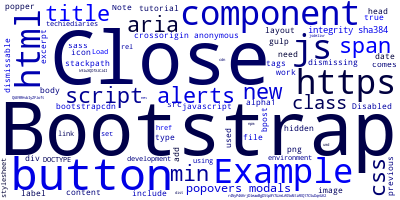
Bootstrap 5 comes with a new component that can be used to add a close button for dismissing other dismissable components such as popovers, modals and alerts.
You need to include the bootstrap.js file for this component to work.
Note: In our previous Bootstrap 5 tutorial, we've set up an environment for Bootstrap 5 development using Gulp 4 and Sass.
<!DOCTYPE html>
<html>
<head>
<title>
Bootstrap 5 Close Button Example
</title>
<!-- Load Bootstrap -->
<link rel="stylesheet"
href=
"https://stackpath.bootstrapcdn.com/bootstrap/5.0.0-alpha1/css/bootstrap.min.css"
integrity=
"sha384-r4NyP46KrjDleawBgD5tp8Y7UzmLA05oM1iAEQ17CSuDqnUK2+k9luXQOfXJCJ4I"
crossorigin="anonymous" />
<script src=
"https://cdn.jsdelivr.net/npm/[email protected]/dist/umd/popper.min.js"
integrity=
"sha384-Q6E9RHvbIyZFJoft+2mJbHaEWldlvI9IOYy5n3zV9zzTtmI3UksdQRVvoxMfooAo"
crossorigin="anonymous">
</script>
<script src=
"https://stackpath.bootstrapcdn.com/bootstrap/5.0.0-alpha1/js/bootstrap.min.js"
integrity=
"sha384-oesi62hOLfzrys4LxRF63OJCXdXDipiYWBnvTl9Y9/TRlw5xlKIEHpNyvvDShgf/"
crossorigin="anonymous">
</script>
</head>
<body>
<div class="container mt-3">
Close icon
<button type="button"
class="close"
aria-label="Close">
<span aria-hidden="true">×</span>
</button>
<br />
Disabled Close icon
<button type="button"
class="close"
aria-label="Close"
disabled>
<span aria-hidden="true">×</span>
</button>
</div>
</body>
</html>
Conclusion
Bootstrap is a popular, open-source framework that provides pre-built components, and allows web designers and developers of all skill levels to quickly build responsive and mobile-first user interfaces. The latest version of Bootstrap -- Bootstrap 5 brings many new features such as the close button. In this example, we've seen how to use Bootstrap 5 close button to dismiss components like popovers, modals and alerts.
-
Date:








